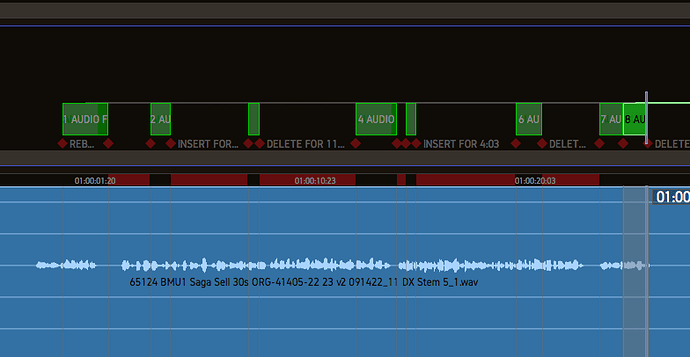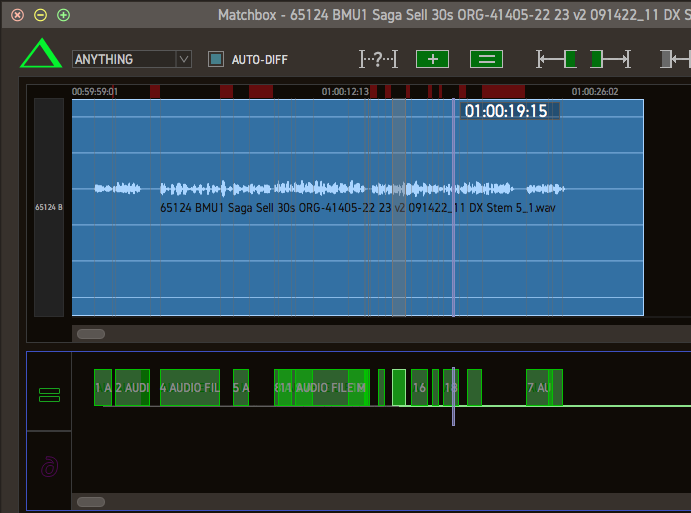All,
We are trying to use Matchbox to conform mixed show dialogue against promo dialogue stems. We can then use the resulting edit list to conform out foreign dialogue tracks for dubbing.
I have noticed a few things that I am sure are user error.
First, the matches that Matchbox finds differs depending on if I match the dialogue show to the promo (show dialogue on the top ‘old sequence’) vs if I match the promo dialogue to the show dialogue(show dialogue on the bottom or ‘New sequence’) with the latter method giving more matches.
Ideally, I would like to work with the former method as the workflow is pretty straight forward. What can I do to get the matches to be more consistent between the two? In the few 30 second spots, it is matching at least one more line of dialogue doing it in the latter than the former.
Second, I am seeing that MB does a great job matching audio only, but there are lines in our promos that are edited from longer lines from the show. MB will generally match the beginning of the line in the promo, but not the back half if it was edited, even if it is within 10 frames or so.
Is there a way that I can make MB match that better?
Again, what I have seen so far is fantastic and I can see a number of areas where this will be useful. I am sure that much of the issues i have outlined are user errors.
Any help would be appreciated.
Randall