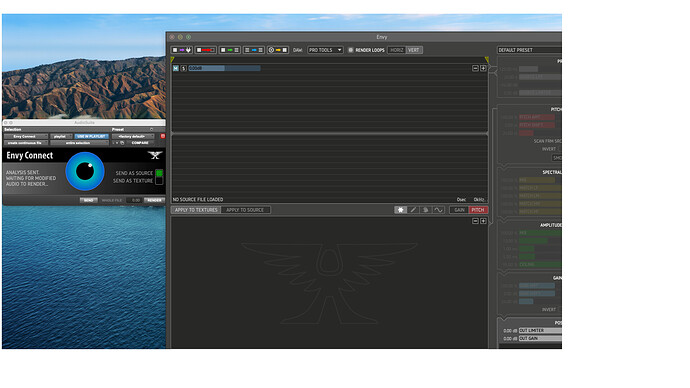M2 max(mac studio)
MacOS: ventura 13.4
Audio file is not sent to envy program when send is pressed on envy connection
Firstly, check if you have iCloud enabled for your documents folder.
This appears to be an issue for Envy as it expects to see a real Documents folder and the normal location.
If that’s not the issue, try these steps and report what you find:
- Test if Envy can actually import files:
- Open the Envy app
- find the HotDrop_Source folder at /Users/[YOURUSER]/Documents/Envy/HotDrop_Source
- drop a small audio file in it.
- does it automatically load into Envy?
- Check if Envy Connect is actually sending the audio files
- Close Envy app.
- select some audio in PT and use Envy Connect to Send As Source.
- look in the HotDrop_Source folder
- is the audio file sitting there waiting to be loaded?
Thank you.
I erased the document folder on iCloud and it was resolved.