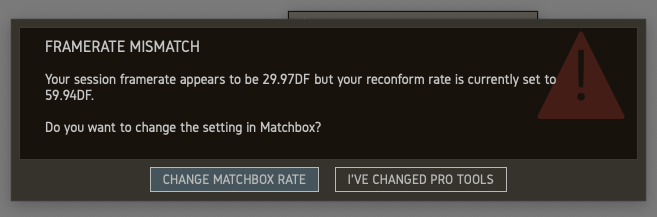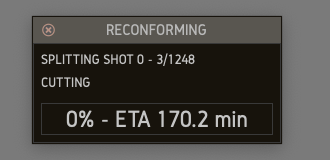CREATING SHOT TRACK FROM REF VID IN 59.94DF ERROR:
Matchbox - v1.1.3, MAC, PRO TOOLS 20.5 (version for app/plugin, OS, DAW):
Create a video spot session in Pro Tools using a video in 59.94DF, set timecode rate to 59.94DF in the Session Setup window and change the session start TC to 00:55:00;04. Delete the audio guide track and create an empty track the exact length of the video file. Open the Matchbox Helper audiosuite plugin and launch MatchBox. Make sure the “base framerate” in the Matchbox preferences is set to 59.94DF (to match the pro tools session), spot the video, select the “Reconform” tab and select “Create Shot Track in DAW Using Video Files.” Click Analyze so Matchbox creates a framestore file. Once the analysis is complete, go to your PT session and make sure the empty audio group you created is selected, go back to Matchbox, click the “Reconform” tab again and select “Create Shot Track in DAW Using Video Files” again. At this point you will get an error message in from Matchbox titled “Framerate Mismatch” stating “Your session framerate appears to be 29.97DF but your reconform rate is currently set to 59.94DF. Do you want to change the setting in Matchbox?” You will have the option of selecting “Change Matchbox Rate” or “I’ve Changed Pro Tools.” Double check to be sure your FR in Pro Tools is still set to 59.94DF, click on “I’ve Changed Pro Tools” and it will usually take around 10x as long to create the shot track than it normally would in any other framrate:
NOTES (detail on variations, intermittent behaviour etc):
**
** (logs, sessions, presets etc):