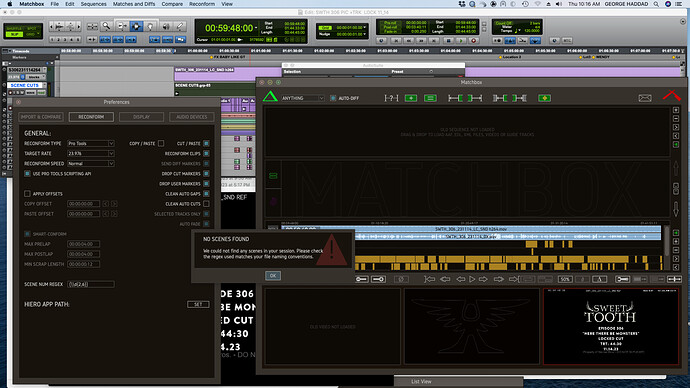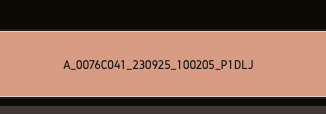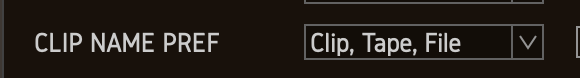Tried to “Create Scene Track Using Video” but got the message below. Any idea how to resolve this? I did a “Create Shot Track” using the same procedure and it worked perfectly. I’m using Protools as my DAW and created an audio track with a blank clip region timed to the video file.
Thank you.
George
“NO SCENE FOUND”. We cannot find any scenes in your session. Please check the regex used matches your file naming conventions.