Hi!
Newbie matchbox user here.
I’m trying to conform a pro Tools session to a new cut from the editor.
I’ve tried importing several different material into Matchbox: the old AAF:s (divided into 3 different AAF.s (dx, fx,mx,) + QuickTime videofile with its new counterparts; 3 AAF.s + new video. But also tried only the old videofile + my old bounce + new video file + new AAF.s.
Either way Pro Tools stops conforming after a few minutes, or continues the process but copying files from empty spaces between my original tc and the new offset tc. (My original session starts at 00.59.50.00, I´ve set the paste offset to 03.59.50.00. The clips in the the offset region at 03.59.50 an onward is also completely wrong.
Here’s my settings and screenshot of my PT session.
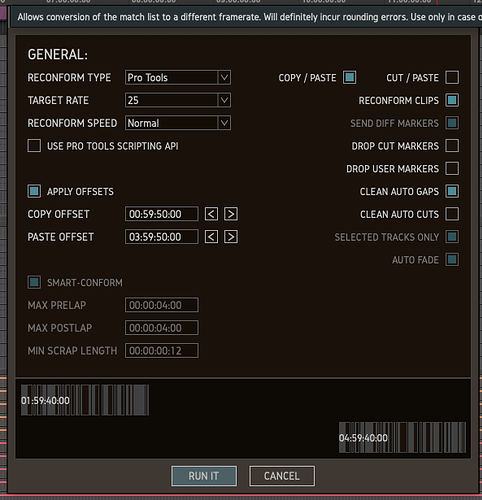
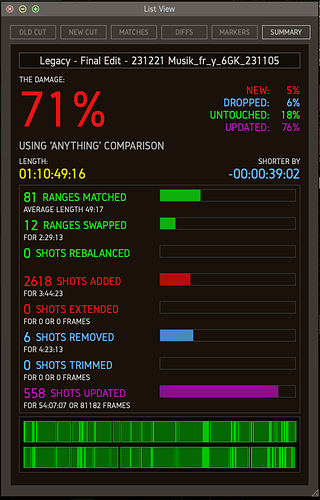
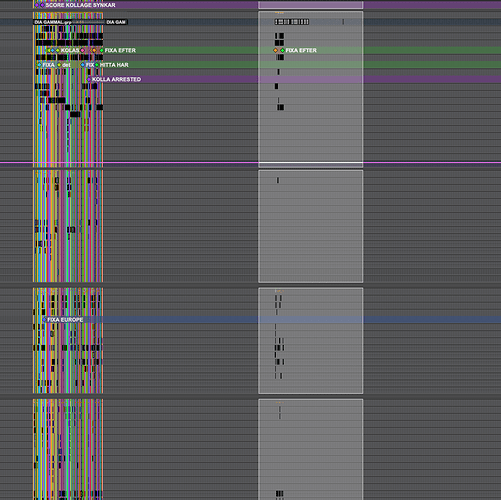
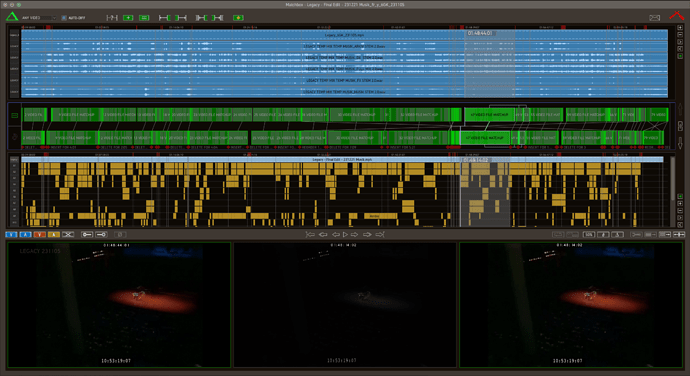
 when in a hurry. Will try this!
when in a hurry. Will try this!