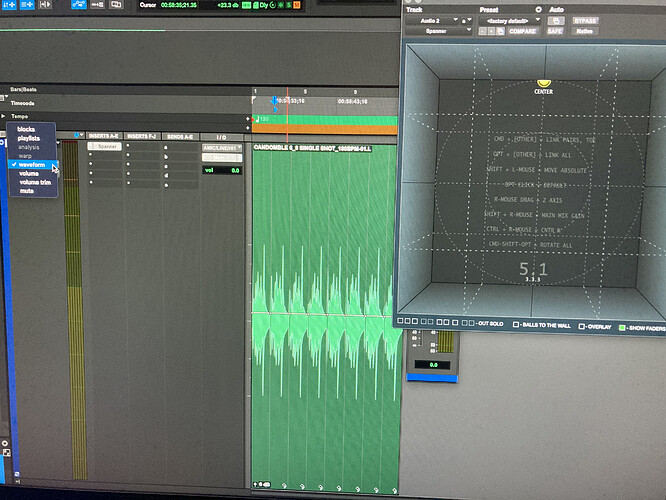As soon as I add Spanner on an insert (any instance higher than Stereo) the pan automation lane in the corresponding Pro Tools channel disapears so I can not record pan automation. Im on Pro Tools 2020.12.1, Mac Mojave 10.14.6 & Spanner 3.3.3, the same thing was happening with the previous version of Spanner.
That’s right - Pro Tools doesn’t offer a panner for tracks wider than stereo.
That’s actually the reason Spanner was created.
So if you insert a 5.1 Spanner, the track is now a 5.1 track.
You lose the PT panner but you gain a Spanner.
Appreciate the quick response, but all you did is validate what I posted that’s happening. The problem solving answer is how do I get the drop down menu in Pro Tools to allow me to record pan automation ? I already know it’s not there & that’s why I contacted you. I can’t record any panning automation. Thank you
There is no PT panner.
PT doesn’t provide a panner for >2ch tracks.
You can’t write pan automation when there is no panner.
Just here to back up the official response - there’s never any pan lanes on a track wider than stereo - it’s got nothing to do with the presence of spanner. When you add the insert, it changes the track output format to 5.1 (or whatever you select), so there are no pan lanes available. But since spanner was designed to facilitate panning on multichannel tracks, and your track in these screenshots is mono, you don’t really need Spanner here.